Firstly we started with a template from the music section and personalized it using a simple black background. Then we created the header with the D4MES logo on top and navigation options below which we made to show on every page the viewer clicked on. Each button on the header is linked to another page. We decided on a red,black and white colour scheme for brand image and consistency. Athough those colours sound more like the colours you would see on a grunge, punk pop band's website, we made it work as the font on our website was simplistic and giving it a classy, RnB vibe.
At first the logo was centered on the header and even larger in size but after we asked for feedback we decided to change it.
Criticisms from teacher feedback:
"A centred header is quite general in style,maybe try something more interesting"
"There's so much empty space around it that could be used"
Crticisms from fellow students and audience members:
"The font is a bit too big - it looks slightly awkward and takes attention away from the main statement images"
Although a centred header is not uncommon, it did not add anything to our website so we placed the header to the side which we thought added to our minimalist, classy vibe instead. We also realised that our website was not interactive enough and could use the space to the right of our header better so we put a subscription option on the right of the page allowing fans to be updated. This is a key convention of artists' websites.
After some thought we decided to create an 'enter site' page as it was a common convention and allowed us to make certain features more prominent such as getting the audience to buy our new album and watch our newest music video.
We filled our homepage, meet the girls page and the gallery page with photos of D4MES to add visual richness and show off our 3 dimensional characters. We also included classic features such as a news and store page where fans can be updated by our live twitter feed and buy merchandise. This is to increase their interactivity with us as a girl group and give them a chance to buy into and be part of our brand and identity. Of course we added social media links at the footer of every page.
Overall the website turned out nicely and we all did our share of the work on it. The only thing that annoyed me was the fact that we had to manually crop pictures to fit either our heads or our legs in as we could not do it on Wix. Everytime we inserted an image it would not be to size. Other than that Wix was generally easy and convenient to use.
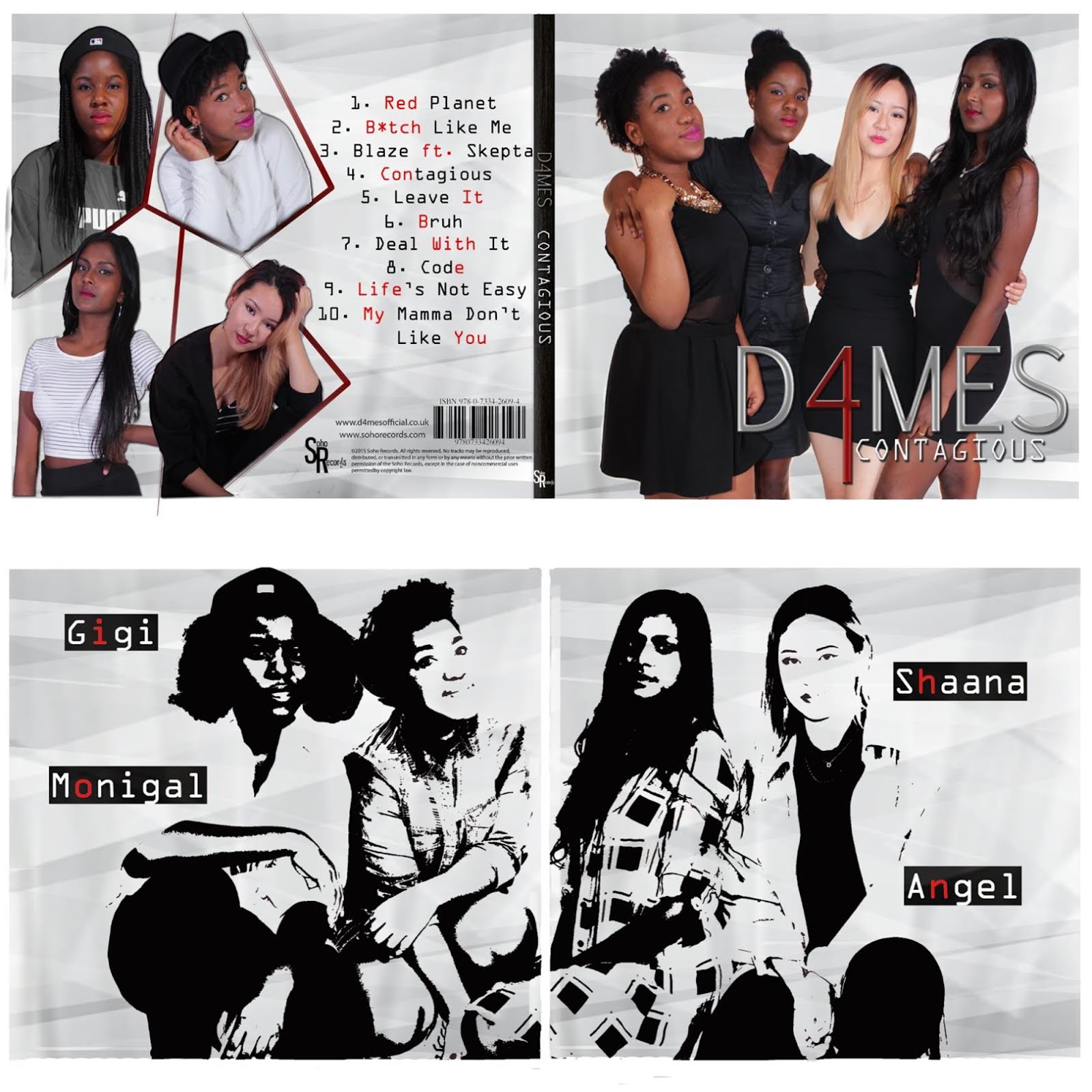










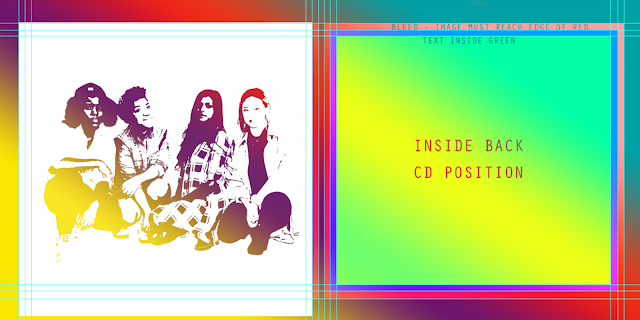




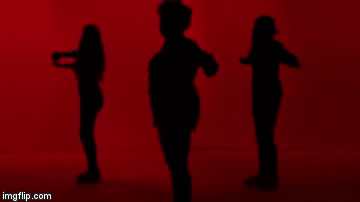
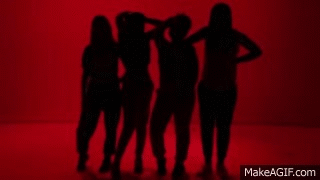

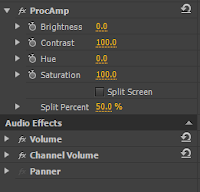
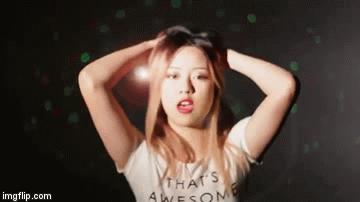













 However we started shooting I'd say what was our most difficult scene that day which was my scene with Mario. However the boys weren't scheduled for shooting that day but we felt to try this setup out as we knew it would be complicated. It required setting up laser lights and dimmed floor lamps. This scene took a while to master. The white lights had to be bright enough for my face to be lit but not too bright that it drowned out the colours of the lasers. First we tried one lamp then we set up a second lamp which shone a narrow beam of light onto my face. This worked out better.
However we started shooting I'd say what was our most difficult scene that day which was my scene with Mario. However the boys weren't scheduled for shooting that day but we felt to try this setup out as we knew it would be complicated. It required setting up laser lights and dimmed floor lamps. This scene took a while to master. The white lights had to be bright enough for my face to be lit but not too bright that it drowned out the colours of the lasers. First we tried one lamp then we set up a second lamp which shone a narrow beam of light onto my face. This worked out better.

















